The "End Lesson" Button: A Critical Safety Tool
[MANDATORY PLATFORM STANDARD]
Aleksandra
Last Update منذ ٦ أشهر
The 'End Lesson' button is a critical safety tool designed for very severe issues only, such as highly inappropriate yoser behavior. Because using this button can lead to us taking action against a yoser's account, it should always be treated as your last resort.
You'll typically find this button as a blue button at the bottom of the right sidebar of your Yo! Zone screen (under the 'Tools' tab). During the 2-minute Grace Period, it also appears within a special red bar at the top of your screen, signaling the call's automatic end.
➡️Examples of Severe Issues
To provide clarity, this tool is intended for situations that make you feel unsafe, harassed, or where the yoser's behavior makes it impossible to continue the session in a professional manner. This includes, but is not limited to:
Threats: Any form of threat towards you or others.
Harassment or Aggressive Behavior: This includes insults, shouting, and verbally aggressive conduct.
Discrimination or Hate Speech: Language related to race, gender, religion, sexual orientation, or other personal attributes that is discriminatory or hateful.
Inappropriate Romantic/Sexual Advances: Making unwanted romantic or sexual comments, suggestions, or advances.
Inappropriate Visuals: Displaying offensive or inappropriate content or objects, either through screen sharing or in the yoser's physical background.
Inappropriate Language: Use of obscene, profane, or sexually explicit language.
Privacy Violations: Insistently asking for personal contact information (social media, phone number, etc.).
Using this button is different from simply leaving the Yo! Zone: it instantly ends the session and, to protect you from potential retaliatory feedback, despite the session still being considered Finished, it filters out the yoser rating of the session towards the stats for your Yo! Rate.
What to Say to the Yoser in a Safety Incident: Nothing. Your priority is your safety. Do not engage in a discussion. Follow the two-step process above to flag the issue and leave the session immediately.
➡️How the Review Process Works
Because sessions must not be ended forcefully without a valid safety reason, even though initially considered Finished, the system automatically considers the session Unreported after 12h of when it was ended via 'End Lesson' button. Every use of the 'End Lesson' button triggers an automatic review process:
Automatic Notification: Our Tutor Support team is immediately notified that the button was used.
Moderation: Our team will deeply investigate the occurrence, including verifying the session recording and all events that took place.
Your Incident Report and 12-Hour Review Window: To provide context for the investigation, it is essential to contact Tutor Support immediately following the incident or, if that is not possible, as soon as possible within the 12-hour window to explain what occurred. This step will help support your valid reasons for ending the session.
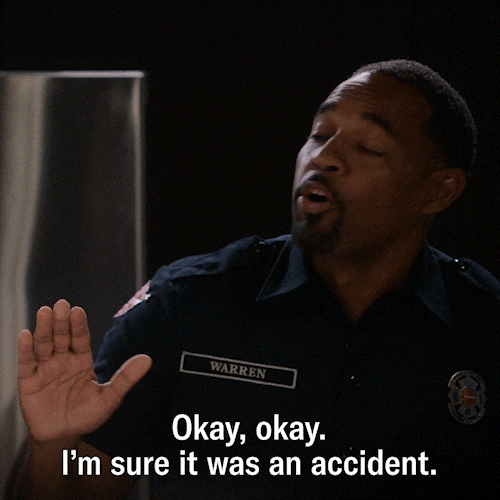
➡️Resolution of the Review
If the use was warranted: Based on the evidence, if our team determines that ending the session was justified, the session status will remain Finished.
If the use was not warranted: If the evidence shows that ending the session was not justified, the session status will become Unreported and will impact your reliability metrics. If the improper use of the 'End Lesson' button was obvious, a Formal Notice will also be issued.
💡What if You Don't Submit an Incident Report?💡
Submitting your incident report within the 12-hour window is a required step. If a report is not submitted in time, the session status will become Unreported as described above. Our team will still review the session recording to determine the facts of the incident.
If the review shows the use of the button was justified, we will manually correct the session status back to Finished. However, a Formal Notice will be issued for failing to follow the reporting procedure.
If the review shows the use was not justified, the Unreported status will be upheld, and a Formal Notice will be issued for the misuse of a safety tool.
💡Why is an unwarranted use treated as an Unreported Cancellation?💡
There are two main reasons, both centered on fairness to the yoser and the integrity of the platform:
Service Not Delivered: First and foremost, a yoser pays for a session expecting it to last the full 25 or 50 minutes. Forcefully ending the session early without a valid safety reason means the core service was not delivered as promised.
Improper Use of a Safety Tool: The 'End Lesson' button has a powerful side-effect: it disregards the yoser rating for the session. This feature exists only to protect you from retaliatory feedback after a genuine safety incident. Using it for any other reason (like simply ending a difficult session or avoiding a potential bad review) is an unfair use of this tool.
Because this action both fails to deliver the promised service and improperly prevents the customer's ability to provide feedback, the platform views it as the most critical type of service failure, equivalent to a no-show. That's why it's classified as an Unreported Cancellation. (For more information on what constitutes inappropriate yoser behavior, please check our Yosers' Behavior: Tutor Safety and Integrity policy).

